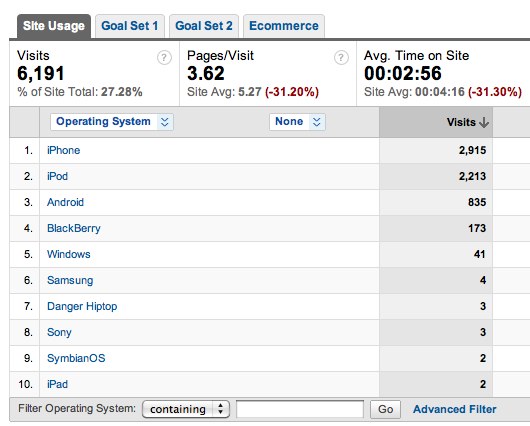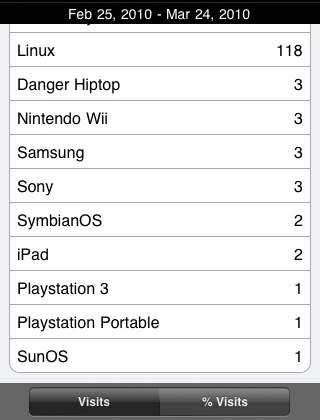March 25th, 2010 — 4:03pm
When the iPhone first launched I wrote probably the first post about discovering iPhone visitors in Google Analytics. Now with the launch of the iPad, I wanted to show you how to find iPad visitors quickly and easily in Google Analytics and in Analytics App on your iPhone (and soon your iPad!).
If you log in to Google Analytics from your website, pick your Account and Profile and then go to Visitors > Mobile > Mobile Devices. If you have had any visitors from an iPad you will see it there in the list, like this:
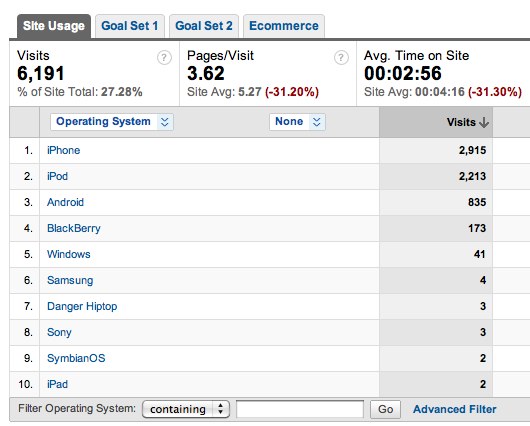
If you are on your iPhone, and of course you use Analytics App, go to Visitor Reports > Operating Systems and it will be listed there, like this:
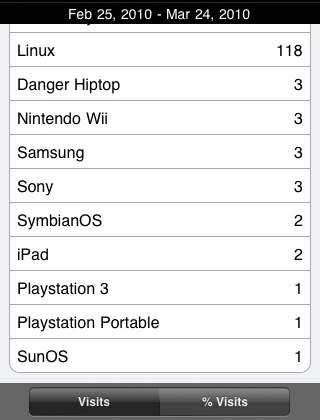
If you just are wondering what the User Agent looks like for grabbing it directly as an environment variable, right now it shows up as:
Mozilla/5.0 (iPad; U; CPU OS 3_2 like Mac OS X; en-us) AppleWebKit/531.21.10 (KHTML, like Gecko) Version/4.0.4 Mobile/7B360 Safari/531.21.10
So the question is then… do you have iPad visitors yet? Go check and see!
Comment » | Analytics App, Google Analytics, Mobile
January 8th, 2009 — 2:16am
Having all this data from Google Analytics readily available (coming soon to your iPhone!) is glorious and wonderful, but let me caution you. Watching the data is really fun, but its pointless unless you ACT on it.
Your website analytics are there for a reason, to help you improve your business, your site, your blog, whatever it is you’re tracking. Be sure to look for opportunities to make changes and improve your conversions. Here are a few things to help you get off the sidelines and start playing in the game!
1) Set up goals - Yes it takes some thinking and a few minutes to put it in place, but the data is INVALUABLE! If you’re not running goals, then you can’t ever figure out how to get more people to do what it is you hope they do on your site.
2) Look for spikes in traffic - What led to this spike? Can you do that again? What was the conversion rate with the big influx? Could it be improved if you can replicate the spike?
3) Look for dips in traffic - Where did everyone go? Find out why and aim to prevent that from happening again.
4) Look for holes - Getting a lot of traffic from one part of the country, but not the other? One foreign language but not another? Seeing inconsistencies, gaps, or holes can help you identify opportunities to increase your user base.
Comment » | Google Analytics
December 11th, 2008 — 12:38pm
For all you bloggers, internet marketers, small business owners, affiliates, and anyone else with a website (and an iPhone), you’re going to love the new iPhone App “Analytics”. Soon you can check your Google Analytics on your iPhone wherever you are, and go in depth to see what keywords people are hitting you with today, what your most popular content page is, and other analytics of your website, all on your iPhone or iPod Touch.
If you are like me, at least once a day you have a spare moment to check something on your iPhone, now you can check your site stats! The Analytics iPhone app is beautifully designed to make checking your stats a better experience than on your computer!
Stay tuned as the Analytics iPhone App for Google Analytics is officially announced!
Comment » | Google Analytics